Elements of a good receipt
by Sebastien Mirolo on Tue, 31 Jan 2017
 Charge receipts are an essential part of payments online, both
for selling physical goods (e-commnerce) and subscriptions
for Software-as-a-Service (SaaS).
A good receipt will help customers build trust in your business as well
as avoid chargebacks. In this post, let's review the elements needed
for a good receipt.
Charge receipts are an essential part of payments online, both
for selling physical goods (e-commnerce) and subscriptions
for Software-as-a-Service (SaaS).
A good receipt will help customers build trust in your business as well
as avoid chargebacks. In this post, let's review the elements needed
for a good receipt.
Getting started
At the minimum, a receipt should contain:
- Amount charged
- Name of the merchant/website
- Date the charge was created
- Unique charge identifier for later reference
The amount charged must clearly specify the currency unit. An online business is international by definition. Printing $29.99 is not enough because your friendly Canadian customers could assume you charged them in Canadian dollars (CAD) instead of U.S. dollars (USD). To reduce chargebacks, complaints and other misinterpretation, it’s best to be precise.
The date and time of the charge should be precisely stored in your database in UTC or with time zone information, and ideally displayed in the customer’s time zone (not merchant’s, server’s, or UTC).
A unique charge identifier should be used on support calls for the customer support representative (CSR) to identify the transaction a customer is calling about.
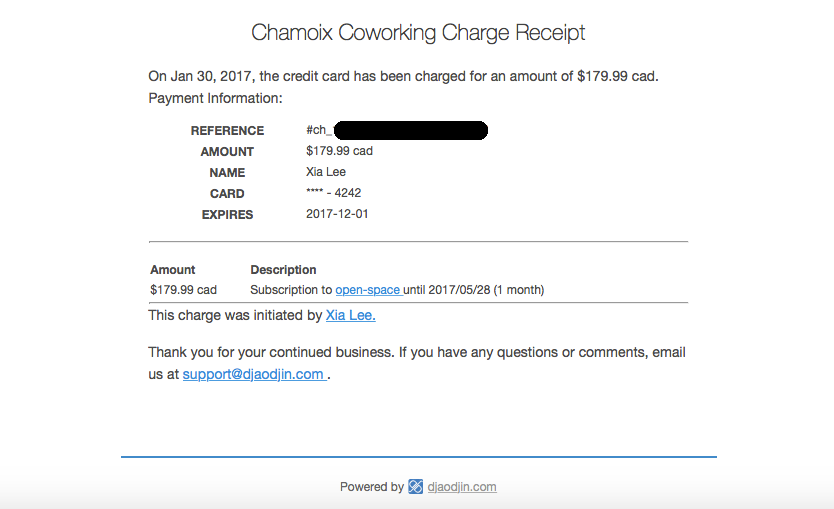
Reducing support issues
If possible, it is always better to have a customer contact you rather than call their bank and trigger a chargeback. So it’s best to use a receipt to clarify details of the charge upfront. This leads us to a second set of elements of a good charge receipt.
- Customer support contact information (email, phone, etc.)
- Last 4 digits and expiration date of the credit card used
- Accurate description of the goods sold
- Identify who initiated the charge
- Name on the credit card
Charge receipt templates can easily include an e-mail address, toll-free phone number and other channels for contacting customer support, and this info can have a tremendous impact on improving customer confidence in your product. It also helps your case when submitting evidence to fight a chargeback.
While security is paramount, it’s important to help customers quickly identify which credit card a charge relates to. The last 4 digits and expiration date of the credit card used is a proven industry trade-off.
An accurate description of the goods sold helps customers remember the transaction. For Software-as-a-Service (SaaS) renewals, it helps to indicate the date on which the subscription service ends. For e-learning sites, it’s nice to embed a link back to the course a customer subscribed to in the line item description, and tends to engage the customer and alleviate support calls.
For enterprise customers, credit cards will likely be with an organization profile. However, many sites only allow a single "root user account" to manage an organization profile. Since larger enterprise customers require multiple admins for contingency and sharing a root account between multiple admins is not secure hygiene, successful enterprise SaaS will (painfully) evolve their product to implement something akin AWS Identity and Access Management. (The DjaoDjin secure user session proxy helps you implement NxM user to organization from the get-go.) In any case, you will always want to record the admin user who initiated a charge for customer internal audit purposes.
At DjaoDjin, we also recommend adding the name on the card in receipts to chargebacks to reduce support calls, because:
- Spouses often use each other's cards.
- Office administrators sometimes handle payment and subscription for other staff.
- Employees often need to be reimbursed for employment-related training.
In all these cases, displaying the name on the card means your support team won't have to be involved in investigating common questions that come up.
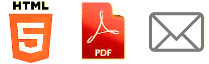
Multiple receipt formats
Finally, online charge receipts should be available in multiple formats:
- HTML page
- Printable
The HTML receipt should be displayed as part of the checkout and payment flow. It is okay for an e-commerce platform to have a simple "continue shopping" link; but in SaaS, users will expect to continue through to start using the online product to its fullest potential immediately after payment. So, in SaaS, it helps to think of the HTML receipt page as an integral part of the on-boarding and workflow experience.
Printable receipts, even though featuring the same elements as an HTML page, require that print formatting and technologies (e.g. PDF) be taken into account.
Automatic email receipts are critical evidence in case of chargebacks. Email receipts also serve as a valuable part of your marketing communication, especially as they are unlikely to be thrown away. The careful templating and formatting of your email receipts reflects well on the quality of your service overall, and is worth careful attention.
More to read
If you are looking for related posts, Payment screens and the checkout pipeline is a good read.
More business lessons we learned running a SaaS application hosting platform are also available on the DjaoDjin blog. For our fellow engineers, there are in-depth technical posts available.
