Reset a user password
The Update Password Page is the page where a user can update their password or, as a provider you can set a password on their behalf.
It is ideal to:
- Set a default password when a user does not receive automated e-mails
The Update Password Page is accessible through a Change Password button at the bottom of the User Profile Page itself accessible through the left sidebar on the dashboard.
Once you have set a new password for a user, a pop-up will appear asking for your own password before the change is active. Once you type the password you have used to login in the pop-up and click Update, the user password is updated.
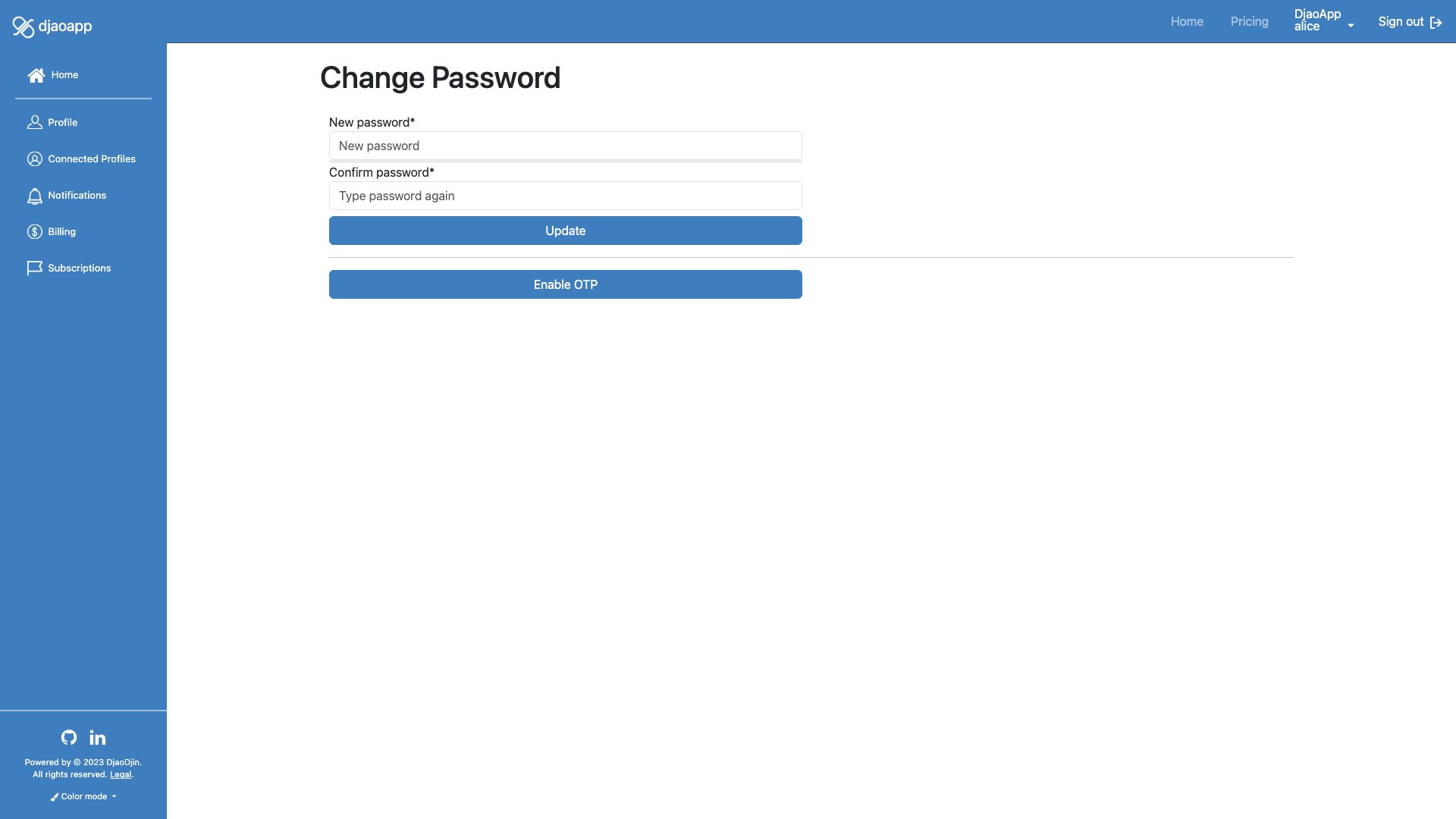
- Need help?
- Contact us
- Curious how it is built?
- Visit us on GitHub