Enable/Disable Login or Registration
- Skill required
- No technical skills required
As a broker, you can enable and disable registration and login.
It is useful in scenarios where:
- You are developping a product and only want to grant access to specified users.
- You are dealing with a production incident and want to prevent users to register or login until the issue is resolved.
To enable visitors to register an account on your site:
- Login to your DjaoDjin-hosted Website,
- Click on your username (in the top-right corner of the page).
- Click on Settings,
- Click on Rules (at the bottom of the left sidebar),
- Then under Web Application, locate Authentication, and select Registration enabled in the drop-down.
There are 3 settings available:
- Registration enabled - Any visitor can create a user account.
- Login-only - Only users with a pre-existing account can login. Note that it is still possible to grant access to new users by inviting them.
- Only site managers can login - Only users who have a profile manager role on the broker can login. This setting will enable you to prevent any login without locking yourself out in the process.
When registration is disabled and visitors attempt to register, they will see the Registration Disabled Page.
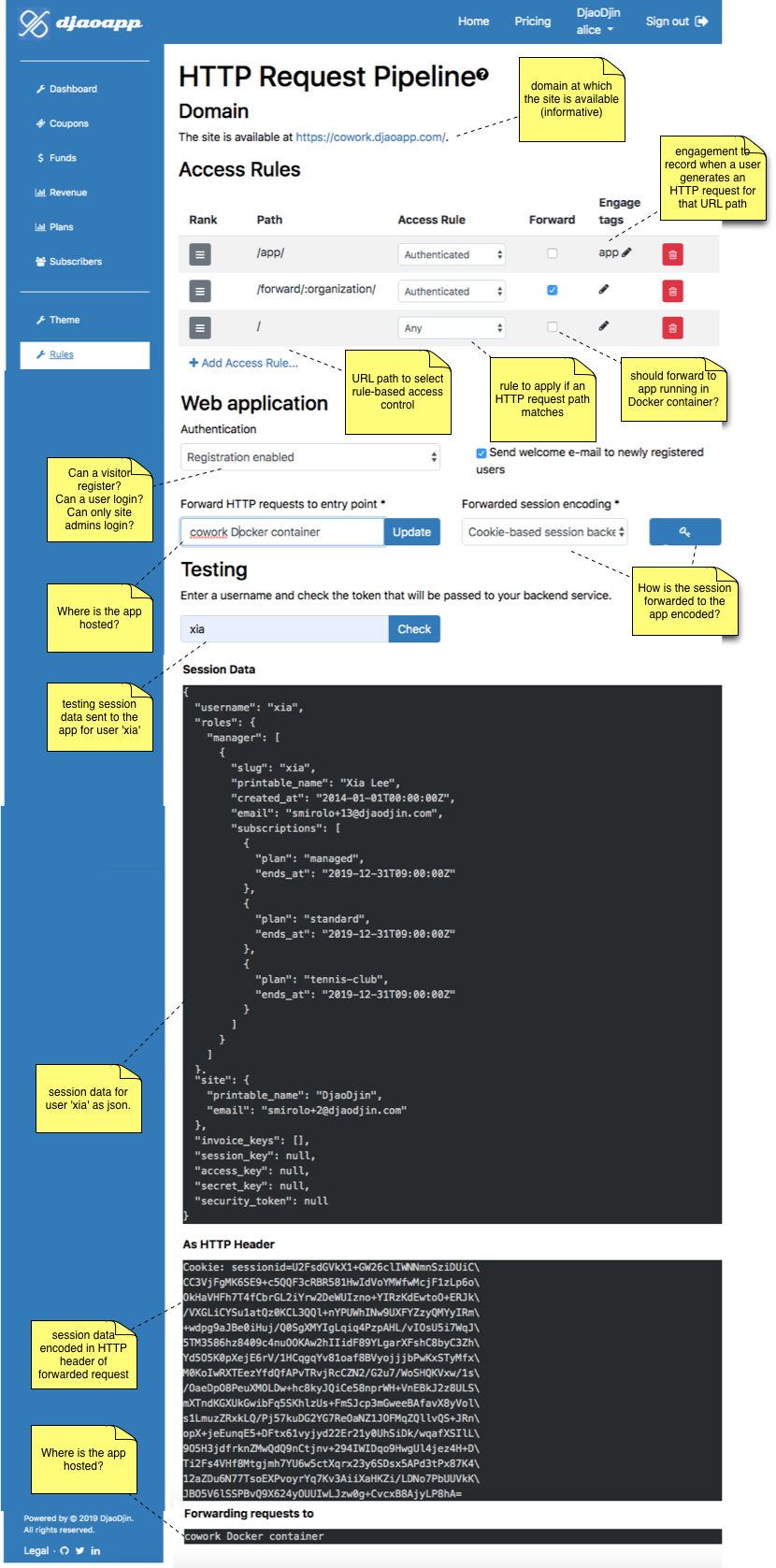
- Need help?
- Contact us
- Curious how it is built?
- Visit us on GitHub